
Pay-easy just by entering your number!
You can use it right away without registration! Only 3 steps to get ready to use Pay-easy!

Get a number to register
Pay-easy!

Go to an ATM or
internet banking site!
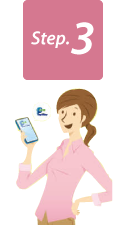
Pay-easy
with simple steps!
 Get a number to register Pay-easy!
Get a number to register Pay-easy!
Check the number such as recipient number for processing your payment by Pay-easy.

Invoices and payment slips
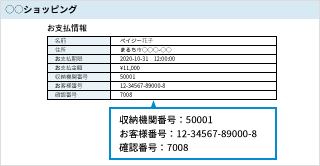
Shopping site
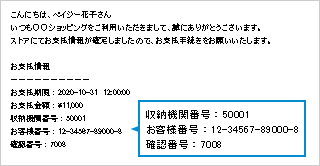
Email notification from shopping site
![]()
 Go to an ATM or internet banking site!
Go to an ATM or internet banking site!
(Japanese only)
- Pay-easy is not available at convenience store counters or convenience store ATMs.
(Japanese only)
- To use an Internet banking service, you need to register with a financial institution in advance.
![]()
 Pay-easy with simple steps!
Pay-easy with simple steps!
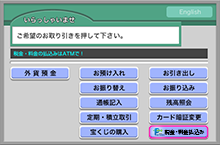
-
1.
Choose Pay-easy in the menu

Find the Pay-easy logo
The menu will vary depending on each financial institution, such as “payment of taxes and fees.”
![]()
![]()
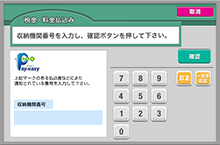
-
2.
Enter the numbers written on the bill, etc.
Enter a few numbers like “recipient number” written on invoices.
![]()
![]()
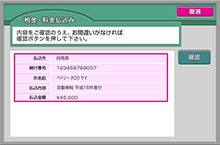
-
3.
Confirmation
Please check the payment details shown on the screen to see if they are correct on your invoices, etc.
![]()
![]()
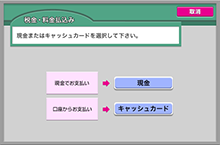
-
4.
Payment
Press the "Pay (Payment)" button to complete the payment.
You can pay by ATM card or cash.

-
1.
Choose Pay-easy in the menu
The menu will vary depending on each website, such as “payment of taxes and fees.”
![]()
![]()

-
2.
Enter the numbers written on the bill, etc.
Enter a few numbers like “recipient number” written on invoices.
![]()
![]()
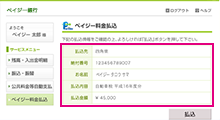
-
3.
Confirmation
Please check the payment details shown on the screen to see if they are correct on your invoices, etc.
![]()
![]()

-
4.
Payment
Press the "Pay (Payment)" button to complete the payment.
 Online payment via (eCommerce) website Internet banking login
Online payment via (eCommerce) website Internet banking login
Choose Pay-easy on the payment page on the website!
- Select "Pay by Pay-easy" on the payment screen.

![]()
 Search the bank supporting Internet banking!
Search the bank supporting Internet banking!
Search for your financial institution supporting Internet banking and select one.
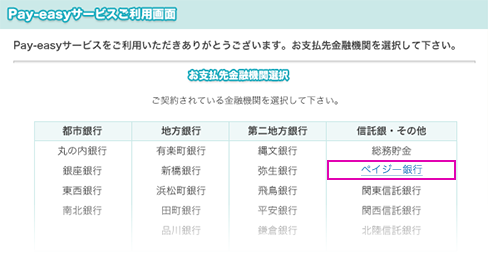
(Japanese only)
![]()
 Check your transaction details after logging into Pay-easy!
Check your transaction details after logging into Pay-easy!
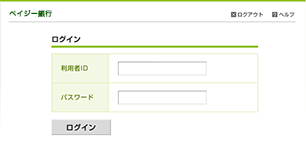
-
1.
Log in to Internet banking
Enter your Internet banking login ID and password as usual.
![]()
![]()

-
2.
Check your payment information
Confirm the payment information displayed on the screen.
![]()
![]()
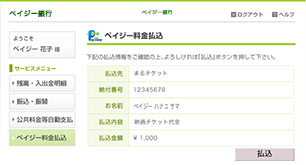
-
3.
Payment
Press the "Pay (Payment)" button to complete payment.
(Japanese only)
Introduction of Pay-easy, easy to pay anywhere and anytime
With Pay-easy, you can pay for things like online shopping or your taxes using a PC,
smartphone or ATM service without lining up at a financial institution counter or convenience store.
You can make a simple payment by entering a number without worrying about any
time or location!
Let's use Pay-easy!